Squid Reverse Proxy with Domain Based Virtual Hosting for HTTPS
タイトルの通り、Squid Reverse Proxy with Domain Based Virtual Hosting for HTTPのHTTPS版です。
検証した環境は前述の記事と同じですので割愛します。
クライアント(Webブラウザ) ⇔(HTTPS)⇔ Squid(Reverse Proxy) ⇔(HTTP)⇔ 実サーバ群
上記のようにクライアント(Webブラウザ)とSquid(Reverse Proxy)の間だけHTTPS(いわゆるSSL)なら設定は簡単です。
まぁ、何にしてもSquid(Reverse Proxy)に公開鍵証明書(SSL証明書)をインストールしないと先に進めないので、その説明から始めます(知っているよって人は読み飛ばしてください)。
1. プライベートCAの構築
私はOpenSSLでプライベートCAを構築して、クライアント用ルート証明書を作成を参考にしました。
こちらの方がわかりやすいかと思います。
[root@CentOS4 ~]# cd /etc/pki/tls/misc/ [root@CentOS4 misc]# ls -la 合計 56 drwxr-xr-x 2 root root 4096 10月 2 01:06 . drwxr-xr-x 5 root root 4096 10月 2 01:06 .. -rwxr-xr-x 1 root root 3758 3月 5 2013 CA -rwxr-xr-x 1 root root 119 3月 5 2013 c_hash -rwxr-xr-x 1 root root 152 3月 5 2013 c_info -rwxr-xr-x 1 root root 112 3月 5 2013 c_issuer -rwxr-xr-x 1 root root 110 3月 5 2013 c_name [root@CentOS4 misc]# cp -p CA CA-original [root@CentOS4 misc]# vi CA (※変更内容は以下のdiffコマンドの結果を参照のこと) [root@CentOS4 misc]# diff -u CA-original CA --- CA-original 2013-03-05 20:26:13.000000000 +0900 +++ CA 2013-10-04 10:21:20.000000000 +0900 @@ -32,8 +32,8 @@ if [ -z "$OPENSSL" ]; then OPENSSL=openssl; fi -DAYS="-days 365" # 1 year -CADAYS="-days 1095" # 3 years +DAYS="-days 3650" # 10 years +CADAYS="-days 3650" # 10 years REQ="$OPENSSL req $SSLEAY_CONFIG" CA="$OPENSSL ca $SSLEAY_CONFIG" VERIFY="$OPENSSL verify" [root@CentOS4 misc]#
CA構築用のスクリプト(/etc/pki/tls/misc/CA)があるので編集します。
有効期限を延長しているだけなので、デフォルトのままで問題なければ編集する必要はありません。
[root@CentOS4 misc]# cd /etc/pki/tls/ [root@CentOS4 tls]# ls cert.pem certs misc openssl.cnf private [root@CentOS4 tls]# cp -p openssl.cnf openssl.cnf-original [root@CentOS4 tls]# vi openssl.cnf (※変更内容は以下のdiffコマンドの結果を参照のこと) [root@CentOS4 tls]# diff -u openssl.cnf-original openssl.cnf --- openssl.cnf-original 2013-03-05 20:26:13.000000000 +0900 +++ openssl.cnf 2013-10-04 10:28:52.000000000 +0900 @@ -175,7 +175,7 @@ # This goes against PKIX guidelines but some CAs do it and some software # requires this to avoid interpreting an end user certificate as a CA. -basicConstraints=CA:FALSE +basicConstraints=CA:TRUE # Here are some examples of the usage of nsCertType. If it is omitted # the certificate can be used for anything *except* object signing. @@ -187,13 +187,13 @@ # nsCertType = objsign # For normal client use this is typical -# nsCertType = client, email +nsCertType = client, email # and for everything including object signing: # nsCertType = client, email, objsign # This is typical in keyUsage for a client certificate. -# keyUsage = nonRepudiation, digitalSignature, keyEncipherment +keyUsage = cRLSign, keyCertSign # This will be displayed in Netscape's comment listbox. nsComment = "OpenSSL Generated Certificate" [root@CentOS4 tls]#
Webブラウザで警告が出ないようにするために細工をします。
[root@CentOS4 tls]# cd /etc/pki/tls/misc/ [root@CentOS4 misc]# ./CA -newca mkdir: ディレクトリ `../../CA' を作成できません: ファイルが存在します mkdir: ディレクトリ `../../CA/private' を作成できません: ファイルが存在します CA certificate filename (or enter to create) (改行のみ) Making CA certificate ... Generating a 1024 bit RSA private key .++++++ ...........++++++ writing new private key to '../../CA/private/./cakey.pem' Enter PEM pass phrase: (パスフレーズを入力。入力した文字は表示されない) Verifying - Enter PEM pass phrase: (パスフレーズを再入力) ----- You are about to be asked to enter information that will be incorporated into your certificate request. What you are about to enter is what is called a Distinguished Name or a DN. There are quite a few fields but you can leave some blank For some fields there will be a default value, If you enter '.', the field will be left blank. ----- Country Name (2 letter code) [GB]:JP State or Province Name (full name) [Berkshire]:Yamagata Locality Name (eg, city) [Newbury]:Yamagata-shi Organization Name (eg, company) [My Company Ltd]:Example Corp. Organizational Unit Name (eg, section) []: (改行のみ) Common Name (eg, your name or your server's hostname) []:PrivateCA Email Address []: (改行のみ) Please enter the following 'extra' attributes to be sent with your certificate request A challenge password []: (改行のみ) An optional company name []: (改行のみ) Using configuration from /etc/pki/tls/openssl.cnf Enter pass phrase for ../../CA/private/./cakey.pem: Check that the request matches the signature Signature ok Certificate Details: Serial Number: 0 (0x0) Validity Not Before: Oct 4 01:31:14 2013 GMT Not After : Oct 2 01:31:14 2023 GMT Subject: countryName = JP stateOrProvinceName = Yamagata organizationName = Example Corp. commonName = PrivateCA X509v3 extensions: X509v3 Basic Constraints: CA:TRUE Netscape Cert Type: SSL Client, S/MIME X509v3 Key Usage: Certificate Sign, CRL Sign Netscape Comment: OpenSSL Generated Certificate X509v3 Subject Key Identifier: 73:92:E4:2E:58:EB:11:49:31:19:2E:69:6E:76:BE:E4:EF:5D:CF:69 X509v3 Authority Key Identifier: keyid:73:92:E4:2E:58:EB:11:49:31:19:2E:69:6E:76:BE:E4:EF:5D:CF:69 Certificate is to be certified until Oct 2 01:31:14 2023 GMT (3650 days) Write out database with 1 new entries Data Base Updated [root@CentOS4 misc]#
これでPEM形式のCA証明書(/etc/pki/CA/cacert.pem)が出来上がりました。
有効期限は10年間です。
[root@CentOS4 misc]# cd /etc/pki/CA/ [root@CentOS4 CA]# openssl x509 -inform pem -in ./cacert.pem -outform der -out ./cacert.der [root@CentOS4 CA]# ls -l 合計 92 -rw-r--r-- 1 root root 706 10月 4 10:34 cacert.der -rw-r--r-- 1 root root 3238 10月 4 10:31 cacert.pem -rw-r--r-- 1 root root 655 10月 4 10:31 careq.pem drwxr-xr-x 2 root root 4096 10月 4 10:29 certs drwxr-xr-x 2 root root 4096 10月 4 10:29 crl -rw-r--r-- 1 root root 83 10月 4 10:31 index.txt -rw-r--r-- 1 root root 21 10月 4 10:31 index.txt.attr -rw-r--r-- 1 root root 0 10月 4 10:29 index.txt.old drwxr-xr-x 2 root root 4096 10月 4 10:31 newcerts drwx------ 2 root root 4096 10月 4 10:29 private -rw-r--r-- 1 root root 3 10月 4 10:31 serial -rw-r--r-- 1 root root 3 10月 4 10:29 serial.old [root@CentOS4 CA]#
出来上がったPEM形式のCA証明書からWebブラウザにインストール可能なDER形式のCA証明書(/etc/pki/CA/cacert.der)を作成(変換)します。
このDER形式のCA証明書(/etc/pki/CA/cacert.der)をSCPなどでパソコン側にダウンロードしておきます。
Webブラウザへの証明書のインポート方法についてはメールサーバに合わせたOutlookの設定と、ルート証明書の登録方法のページ中盤、「プライベートCAの証明書をルート証明書に登録」の項に詳しく載っています。

Admiring the time and energy you put into your site and in depth information you offer.
It's good to come across a blog every once in a while that isn't the same unwanted rehashed material.
Great read! I've saved your site and I'm adding your RSS feeds to
my Google account.