Squid Reverse Proxy with Domain Based Virtual Hosting for HTTPS
3. Squid設定ファイル(/etc/squid/squid.conf)の編集
visble_hostname CentOS4
http_port 192.168.1.1:80 accel vhost
https_port 192.168.1.1:443 accel vhost cert=/etc/pki/CA/certs/server.pem key=/etc/pki/CA/private/server.key protocol=http
# first.example.com -> 192.168.1.2(port 80)
acl site-1 dstdomain first.example.com
http_access allow site-1
cache_peer 192.168.1.2 parent 80 0 no-query originserver name=sv-1
cache_peer_access sv-1 allow site-1
cache_peer_access sv-1 deny all
# second.example.com -> 192.168.1.3(port 80)
acl site-2 dstdomain second.example.com
http_access allow site-2
cache_peer 192.168.1.3 parent 80 0 no-query originserver name=sv-2
cache_peer_access sv-2 allow site-2
cache_peer_access sv-2 deny all
# third.example.com -> 192.168.1.4(port 80)
acl site-3 dstdomain third.example.com
http_access allow site-3
cache_peer 192.168.1.4 parent 80 0 no-query originserver name=sv-3
cache_peer_access sv-3 allow site-3
cache_peer_access sv-3 deny all
前回の設定に青字のhttps_portの行を追加して、Squidを起動または再起動すればOKです。

Admiring the time and energy you put into your site and in depth information you offer.
It's good to come across a blog every once in a while that isn't the same unwanted rehashed material.
Great read! I've saved your site and I'm adding your RSS feeds to
my Google account.